An Interface That's Intuitive and Informative

The LiveToAir Guest Portal has been designed around making it easy for Guests and Operators to configure Media devices, and also around giving Guests constant feedback during onboarding and the production to minimize confusion.
Both Guests and LiveToAir/Call-In Manager Operators can configure the Webcam, Resolution, Microphone, and Headset of the Guests from simple drop-down menus. Guests are also given center 1/3, center 1/2, and 4/3 framing guides so that they can position themselves for your multi-box compositions. Finally, Guests can toggle how much signal processing is used on their audio to optimize it for either Music or Voice.
Both Guests and LiveToAir/Call-In Manager Operators can configure the Webcam, Resolution, Microphone, and Headset of the Guests from simple drop-down menus. Guests are also given center 1/3, center 1/2, and 4/3 framing guides so that they can position themselves for your multi-box compositions. Finally, Guests can toggle how much signal processing is used on their audio to optimize it for either Music or Voice.
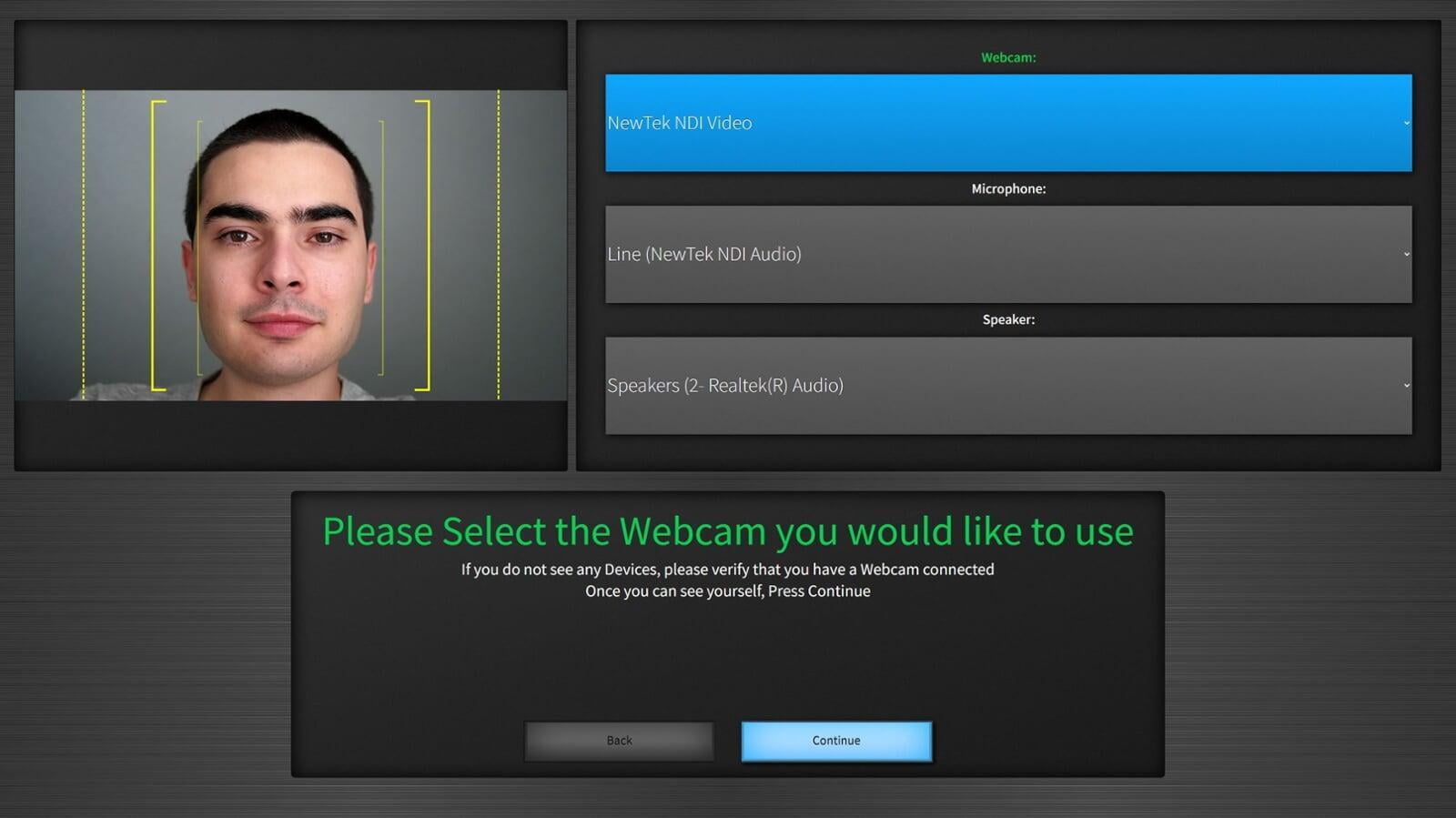
Media Configuration Wizard
The first time your Guests join they are greeted with a Media Configuration Wizard that allows them to configure their audio, video, and adjust their framing with built-in guides.
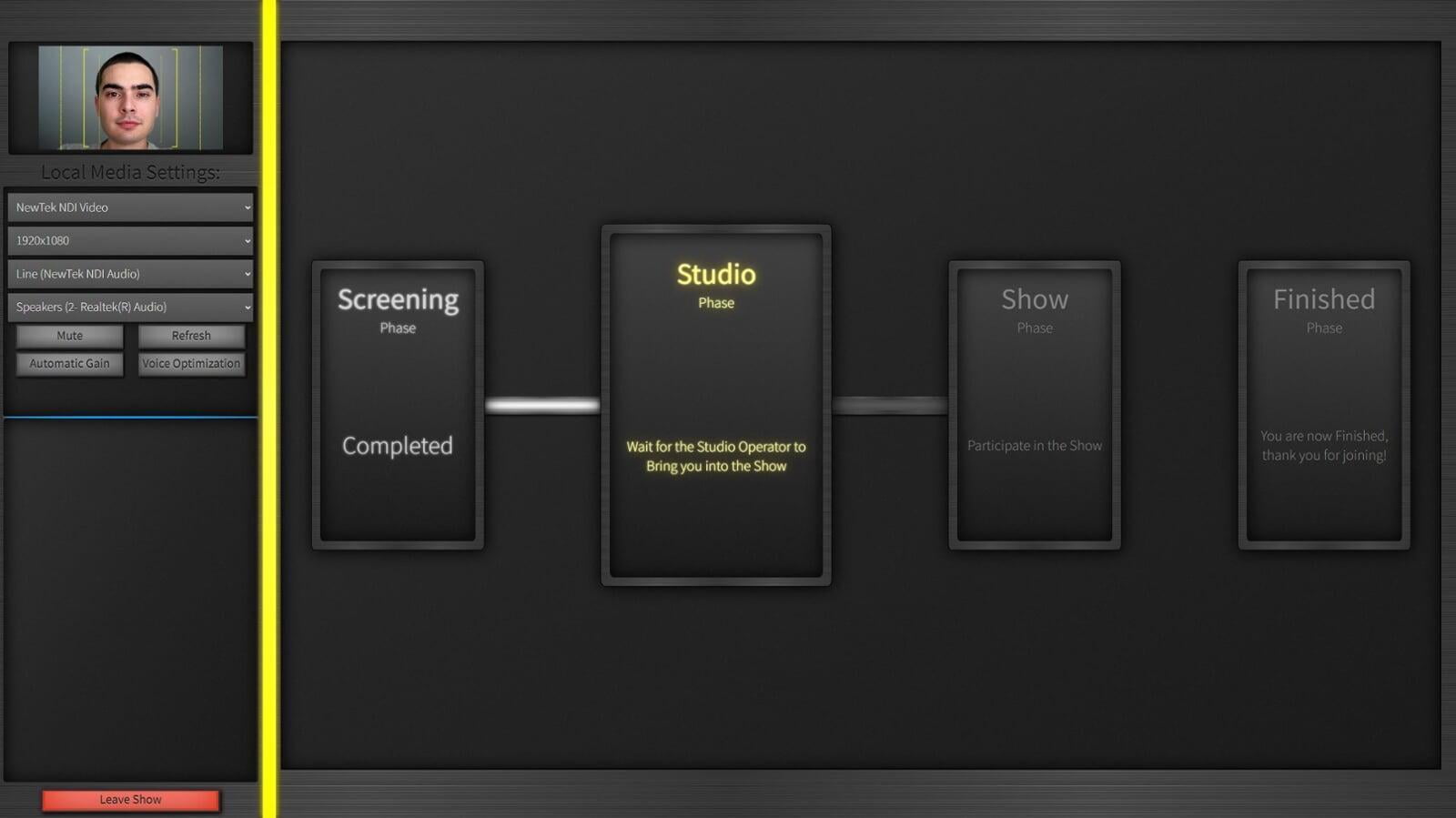
Real-Time Status Updates

