Gnural Net Lets You EASILY AddRemote ParticipantsTo ANY Video Production

From national broadcast networks to corporate event producers to solo web streamers, Gnural Net's LiveToAir and Call-In ONE solutions are delivering the quality and reliability that video professionals depend on to integrate remote guests into their productions.
While covering a range of price points and features, all of Gnural Net's remote guest solutions are interoperable and feature the same optimized production workflow designed for use in the most demanding live environments.
Introducing LiveToAirZ
Annual Subscription - Only $349 $299 [US]/YR (Special Launch Price)
[CLICK TO FIND OUT MORE]
LiveToAirZ brings Zoom into the world of professional video production. Whether you're managing live panels, hybrid events, or remote interviews, LiveToAirZ lets you seamlessly route individual Zoom participants into your production switcher using broadcast-ready standards like NDI, SDI, and Dante. It removes the limitations of screen sharing or basic mirroring, offering clean video, embedded audio, and full control over participant feeds—making Zoom a powerful tool for remote contribution.
Designed for technical directors, producers, and studios, LiveToAirZ goes beyond video transport. With advanced filtering, metadata integration, and message capture, it empowers you to manage guests more effectively and enhance audience engagement. From dynamically assigning outputs to converting chat messages into styled lower thirds, LiveToAirZ streamlines every aspect of Zoom-based production workflows.
Key Features:
Individual participant routing via NDI, SDI, or Dante for pro-grade video and audio integration
Advanced guest filters by name, hand raise, or emoji reactions for fast participant access
Live message capture from Zoom chat, ready for display as lower thirds or graphic overlays
Metadata output to feed graphic systems with names and guest details
Bidirectional audio and video with independent ON-AIR and OFF-AIR return feeds
Requires Windows 10/11 PC - Supports systems with AMD, nVidia, and Intel GPUs
LiveToAir
Perpetual Licenses - Starting At $799 [US]
[CLICK TO FIND OUT MORE]

- Supports 6 or 12 Remote Guests on a single system
- Allows Unlimited Screened and Queued Guests
- Allows remote selection of guests' active media devices
- Supports NDI and SDI video with Dante and Analog Audio
- Offers unique On-Air and Off-Air return video feeds
- Offers Push-To-Talk for Individuals, Groups or All
- Runs locally or in AWS
- Introduces sophisticated Dynamic Mix-Minus
- Allows Green Rooms for Off-Air interactions
Requires Windows 10/11 PC with nVidia GPU
Call-In ONE
Annual Subscription - Only $99 [US]/YR
[CLICK TO FIND OUT MORE]
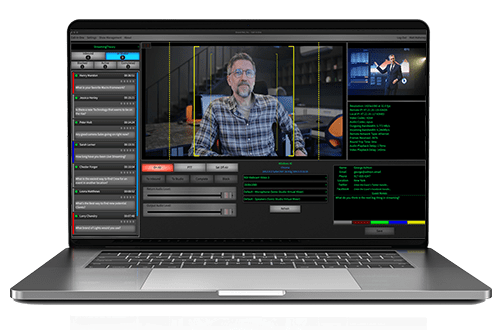
- Supports a Single Remote Guest On-Air
- Allows Unlimited Screened and Queued Guests
- Allows remote selection of guests' active media devices
- Supports NDI video with Dante, embedded, and Analog Audio
- Offers unique On-Air and Off-Air return video feeds
Runs on both Windows and Apple Silicon Mac systems
Call-In Manager
Included FREE With All Solutions

- Fully browser-based with no installs needed
- Can run from any location - even remote from the studio
- Allows multiple on-boarding producers
- Offers a two-way video connection while on-boarding
- Shows technical connection statistics for guests
- Allows remote selection of guests' active media devices
- Add guest-specific metadata to populate lower-3rds
Requires Windows 10/11 PC with nVidia GPU
Guest Portal
Included FREE With All Solutions
[CLICK TO FIND OUT MORE]

- Fully browser-based with no installs needed
- UI provides support for iOS and Android mobile devices
- Shows current state so guests know what is happening
- Includes distinct Off-Air and On-Air indicators with a clear transition between states
Requires Windows 10/11 PC with nVidia GPU
What Make Our Solutions Different?
Gnural Net has been at the forefront of integrating remote guests into video productions for more than a decade. Over this time, we have worked with clients of all sizes to understand the real bottlenecks and pain points they face when working with remote talent.
We have brought this understanding into the design of the tools and interfaces that make up our Remote Guest solutions, and have optimized the product workflow to streamline this part of their productions. Our new product releases bring even further refinements and flexibility to the process with enhanced configuration options for both video and audio, robust back-end signaling for state management and data sharing, and interfaces optimized for the demands of live productions.
