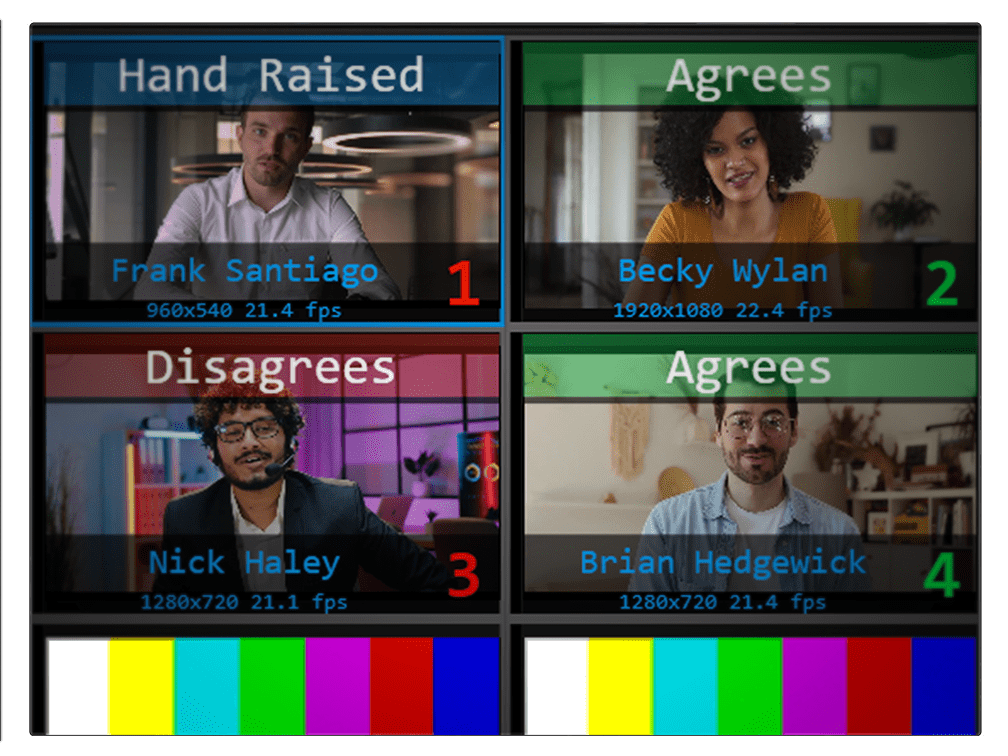THE NEW LIVETOAIR DELIVERS MORE
MORE REMOTE GUESTS

MORE VIDEO CONFIGURATIONS
MORE VIDEO CONFIGURATIONS
When it comes to routing video in to and out of your production, LiveToAir | 6 and | 12 were designed to give you as much flexibility as possible. The system supports both NDI and SDI inputs and outputs, allowing you to use a mixture of the two throughout the Software (including the ability to send out Guests through both simultaneously if needed.) In addition, the resolution of each video feed can be set independently as well.
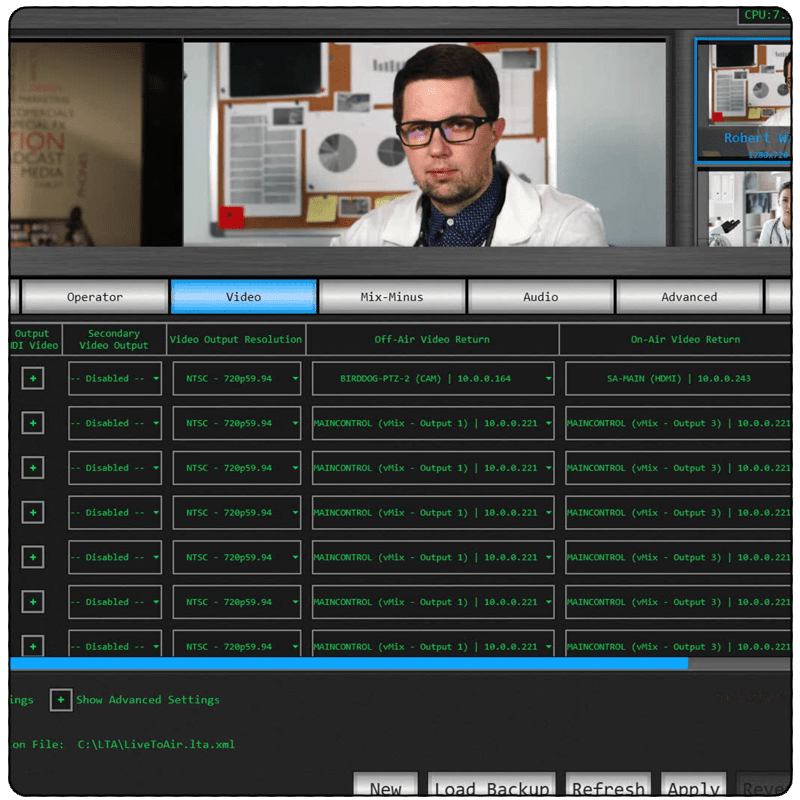
MORE AUDIO CONFIGURATIONS
MORE AUDIO CONFIGURATIONS
While still providing for simple ways to configure your audio, the new LiveToAir | 6 and | 12 are able to support complex audio routing with dynamic mix-minus setups. They support audio over NDI, SDI, ASIO, and WDM (including Dante), allowing you to use a mixture of all of these throughout the software. If needed, it is even possible to send out each Guest’s audio through both NDI and either SDI, ASIO, or WDM simultaneously.

MORE AUTOMATION CONTROL
MORE AUTOMATION CONTROL
To help streamline your remote guest workflow during complex productions, LiveToAir now offers a full macro automation system with a robust HTTP interface for both control and status feedback.

MORE GUEST INTERACTIVITY
MORE GUEST INTERACTIVITY
Having dynamic, non-verbal ways to interact with your remote guests can add a new dimension to your productions. You can easily get a "Show of hands" or take a snap poll as interesting topics come up in a discussion.